-
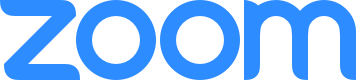
Mac Users
To join a Zoom Meeting, first-time users must install the Zoom app.
Install the Zoom App
- Click the Join link in your Zoom invitation.
- Click download & run Zoom.
- Unzip the zoomusLauncher.zip file.
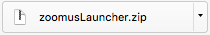
- Run the zoomusLauncher application.
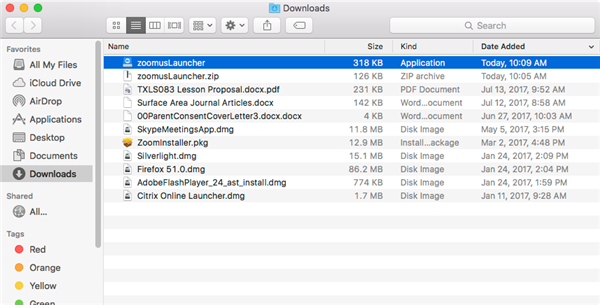
- Click Open to complete the zoomuslauncher application installation.
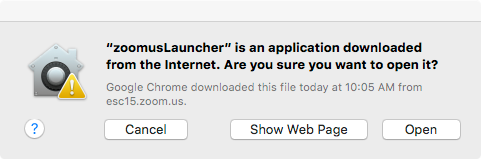
- Once the installation is complete, you will automatically join the meeting.
- Click the Join link in your Zoom invitation.


